As a Retailer you can make edits to an order that a Supplier has submitted.
To edit an order:
1. Open the order you want to update and click the Edit button in the top right hand corner.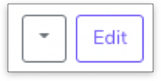 2. Make the desired changes to the order and then click the Update button.
2. Make the desired changes to the order and then click the Update button.
What you can edit in the order will depend on whether it is Live or not. 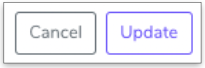
3. Under the Order dates you will see This order has a revision that's pending approval.
Select Click here to review.
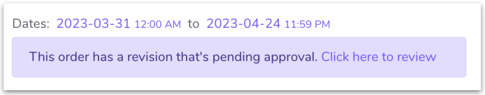
4. Review the order to review the changes and then click the drop-down arrow and click Approve
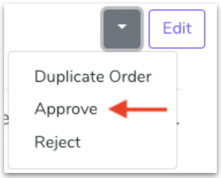
Note: Changes are currently unable to be made through the Zitcha platform for Social Media ads. Please email support@zitcha.com if you need to edit a Social Ad.
