You'll receive an email notification once a Supplier has sent through a New Order request. The purpose of reviewing an order from a Supplier is to ensure that the ad content adheres to your brand guidelines, serves the right audiences, and aligns with your overall marketing strategy. This step gives you an opportunity to request any required changes directly with your Supplier, or to simply approve the order so that ads in the order can start delivering.
Step 1: Login to Zitcha.
Step 2: You can find the new order on the Dashboard in the new order list. New orders can include multiple ads, across multiple ad types. Review the content of each ad following your internal best practice and audience management guidelines.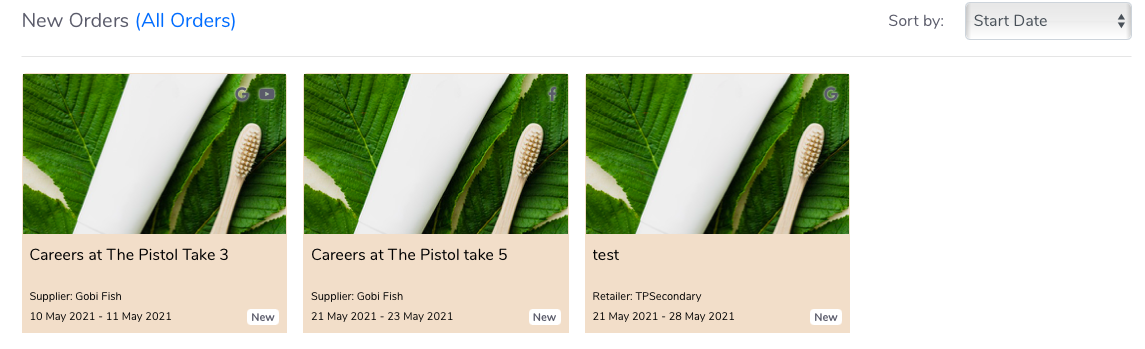
Step 3: If a new order requires minimal edits, as the Retailer, you can make the edits by selecting the Edit button in the top-right of the ad, performing the edits, and selecting Approve. The Supplier will receive an email notifying them of the edits and that the order is now approved.
Step 4: If a new order meets your internal best practice guidelines and doesn't require any edits, simply select Approve from the Review toolbar at the top of the ad.
Once you've approved an order, allow at least 1 business day from the start date for the campaign to start delivering results. All Ad performance metrics can be viewed in the Order section.
