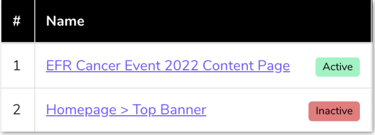As a Retailer, you'll have the ability to deactivate certain Spaces on your website so that the Suppliers you partner with can't place ads within that property.
Follow these steps to deactivate a space:
- With a Zitcha admin account, click on the Settings
 icon on the top right corner of your Dashboard then select Channel Settings.
icon on the top right corner of your Dashboard then select Channel Settings.
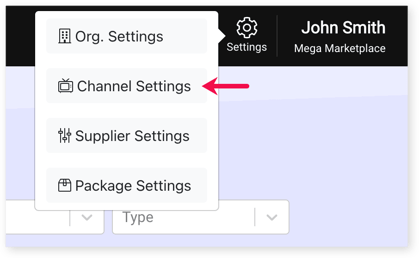
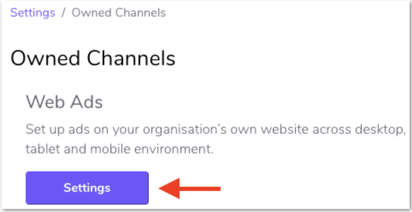
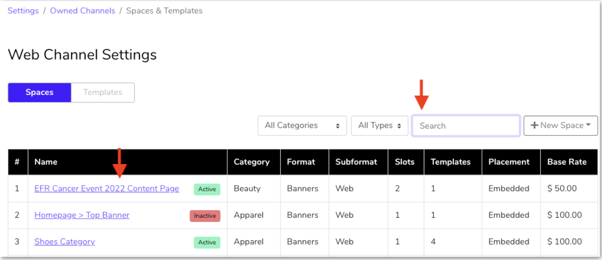
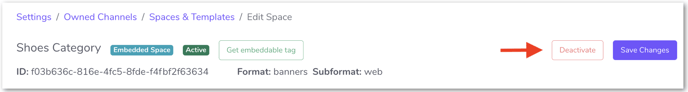
Inactive spaces will be labelled Inactive.