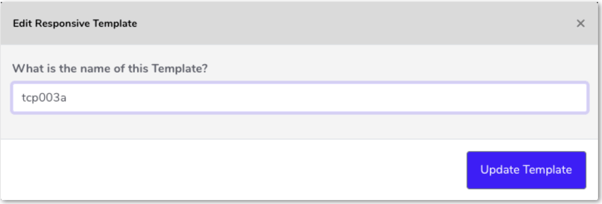As a Retailer, you'll have the ability to rename templates in a way that could be easily recognised by your partnering Suppliers when creating a Web Ad campaign.
To rename a template, follow these steps:
- Click on the Settings
 icon on the top right corner of your Dashboard.
icon on the top right corner of your Dashboard. - Click on Channels Settings. This will open the Owned Channels page.
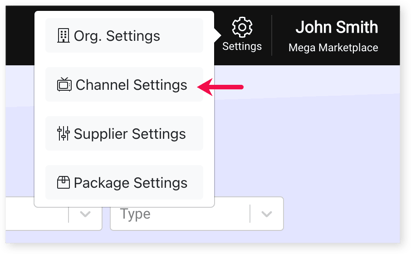
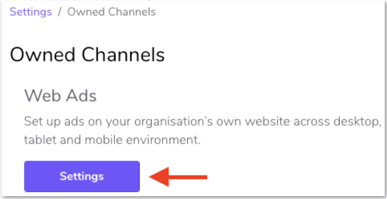
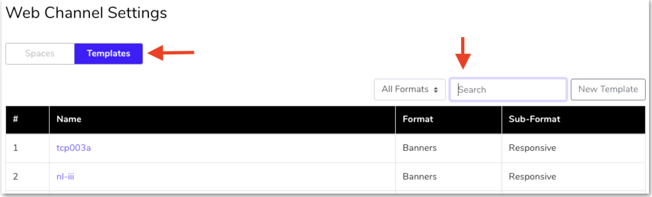
5. On the pop-up menu, type the new name of the template and click Update Template to save your changes.