Once you have enabled the default Ad Types, these settings will be carried over to your Supplier settings and they will be able to run campaigns for the active Ad Types. However, you can enable any or all of the Ad templates for your individual Suppliers.
Here's how to Enable or Disabled the Ad Types of your partnering Supplier:
- Click the Settings
 menu and select Supplier Settings.
menu and select Supplier Settings.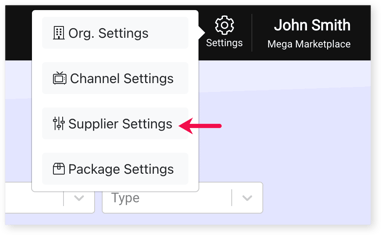
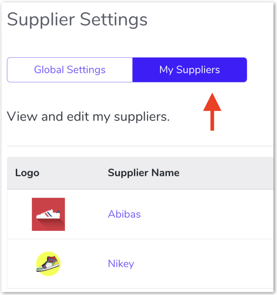
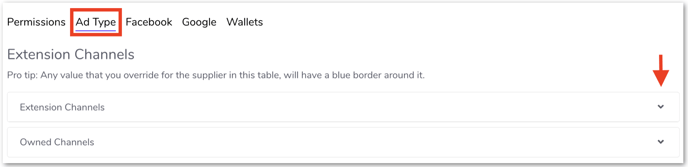
4. Use the dropdown menu to select whether you would like to enable or disable that Ad Type for the Supplier.
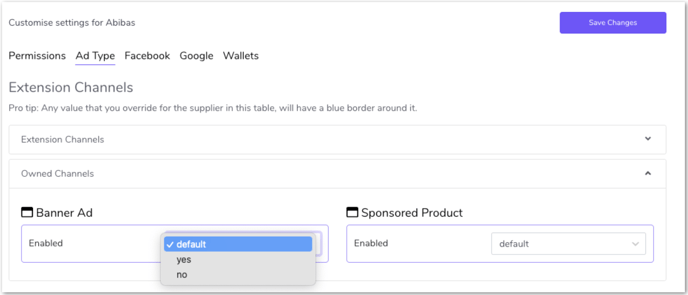
5. Click the Save button at the top of the page to save your changes.
