To save time creating orders, Zitcha allows you to duplicate an existing order, regardless of its status. A duplicated order will keep all its original ad settings and assets so that you can modify the order and update it as required.
Any changes you make to a duplicated order will not affect the original order.
Both Retailers and Suppliers can duplicate orders.
- To duplicate an order, click on the Orders
 menu. Then click the order you'd like to duplicate.
menu. Then click the order you'd like to duplicate. - Click the dropdown button on the upper-right-hand side of the order and select Duplicate Order. The original order will be saved and still accessible through the Orders page.
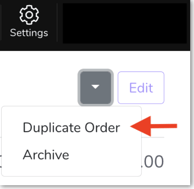
+ [duplicate] appended to the title.
![2. [duplicate]](https://www.zitcha.com/hs-fs/hubfs/Knowledge%20Base%20Import/Screenshots/2.%20%5Bduplicate%5D.png?width=688&name=2.%20%5Bduplicate%5D.png)
